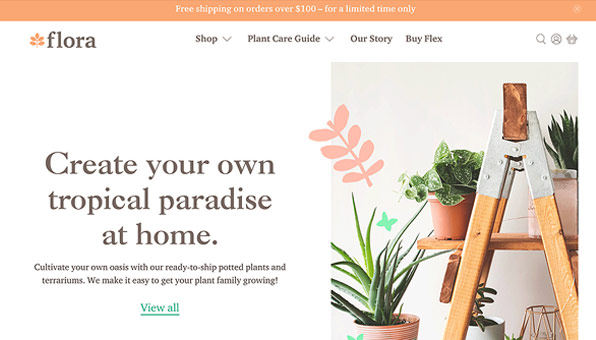The Flex release notes list notable changes, improvements, and additions to the theme. Stay up-to-date with the latest release details by referencing this article.
Flex 5.5.0 - November 6, 2025
ADDED
- New "Collection - modern" template with enhanced filter, sort, and layout controls.
- Added setting to disable mega menu on mobile while keeping it enabled on desktop.
FIXED
- Fixed missing translations in section categories.
- Fixed pagination layout on mobile.
Earn extra revenue by referring Turbo, Flex, and Superstore!
You can earn commissions on referred sales of Turbo, Flex, and Superstore when you join our affiliate program in PartnerStack!
Affiliate Program Benefits:
- Earn 15% commissions - Receive up to 15% commission for each sale made through your referral link. This is a fantastic opportunity to generate additional revenue while helping your clients elevate their online presence.
- Exclusive access to our themes -As an affiliate, you'll gain insider access to our top-selling themes, including Turbo, Flex, and Superstore, which are known for their adaptability, robust features, and exceptional design.
- Dedicated support and resources - We provide our affiliates with dedicated support, marketing materials, and all the resources needed to successfully promote our themes.
Flex 5.4.0 - June 2, 2025
ADDED
- Added support for configuring slide height independently for Mobile and Desktop.
- Added setting to enable/disable slideshow autoplay.
- Added setting to enable/disable background behind text (applied at block level).
Flex 5.3.2 - March 17, 2025
FIXED
- Product gallery was slow to reload when adding blocks to the product page.
ADDED
- Include the "Collapsible row" product block on the scrolling product page.
Flex 5.3.1 - February 28, 2025
FIXED
- Quantity box icon color will now map to the appropriate color setting.
Flex 5.3.0 - February 25, 2025
ADDED
- Added "Collapsible row" block for product pages and sections.
- Added Tik Tok icon to icon list.
CHANGED
- Improved animation for plus/minus icons in FAQ section.
FIXED
- Fixed autoplay bug for HTML5 MP4/OGV files used in Video section.
- Fixed autoplay bug for videos in product media gallery.
- Fixed background image not stretching to fill section container in Newsletter section.
Flex 5.2.1 - August 1st, 2024
FIXED
- Fixed an issue where enabling the "Show featured image" theme setting in the Blog post section would break the page layout.
Flex 5.2.0 - May 8th, 2024
ADDED
- Added image filter presentation type to collection page and search page
- Added Datepicker to Gift card recipient form.
Flex 5.1.1 - February 1st, 2024
FIXED
- Fixed an issue with add-to-cart when a product is not listed in the primary market.
Flex 5.1.0 - January 18th, 2024
ADDED
- Added "Primary Address" translation.
- Added filter swatches to collection and search result filtering.
CHANGED
- Rebranded Twitter to X.
- Converted select input settings to text alignment input settings.
FIXED
- Fixed an issue where headings would not appear in the "Blog post tags" sidebar block.
- Fixed an issue where space would not appear below sidebar block headings.
Flex 5.0.1 - August 16th, 2023
FIXED
- Adjustment for the mobile text alignment setting in the Image with text section to disconnect from the desktop layout.
Flex 5.0.0 - August 16th, 2023
ADDED
- Added Grid section.
- Added Mobile alignment section setting to Icon bar section.
- Added Mobile content alignment section setting to Rich text section.
- Added Mobile subheading section setting to Slideshow classic section.
- Added Mobile heading base size section setting to Image with text sections.
- Added Mobile icon size section setting to Text columns with icons section.
- Added Mobile product description section setting to Featured product section.
- Added Mobile collection layout section setting to Featured collection section.
- Added Mobile layout section setting to Collection list and Blog posts sections.
- Added Button label and Button style section settings to Featured collection section.
- Added Mobile image section setting to Featured promotions and Slideshow with text sections.
- Added Mobile preheading section setting to Slideshow classic and Slideshow with text sections.
- Added Show navigation dots on mobile section setting to Blog posts, Collection list, and Testimonials sections.
- Added Mobile text section setting to Announcement bar, Slideshow with text, Rich text, Image with text sections.
- Added Mobile heading section setting to Image with text, Rich text, Slideshow classic, and Slideshow with text sections.
- Added Mobile top spacing and Mobile bottom spacing section settings to Blog posts, Collection list, Contact form, Custom HTML, Divider, FAQ, Featured collection, Featured product, Featured promotions, Heading, Image with text, Logo list, Map, Newsletter, Page, Related products, Rich text, Slideshow classic, Slideshow with text, Testimonials, Text columns with icons, and Video sections.
- Added Mobile text alignment section setting to Contact form, Heading, Image with text, Newsletter, Slideshow classic, Slideshow with text, Text columns with icons, and Video sections.
Flex 4.1.0 - July 6th, 2023
ADDED
- Added Gift card recipient form.
- Added Follow on Shop button.
FIXED
- Fixed an issue where 2 close buttons would appear in the Cart drawer.
- Fixed an issue where the Cart drawer would appear above the Header and Announcement bar.
Flex 4.0.1 - May 25th, 2023
FIXED
- Fixed an issue where tabs and accordions would not function within the Quick shop.
- Fixed a mobile visual issue when disabling the `Show text below image` theme setting in the Image with text overlay section.
- Fixed an issue where whitespace would appear within the cart note when proceeding back to the cart page.
- Fixed an issue where "Sold out" product stickers would not appear on product thumbnails and on the product page.
- Fixed an issue that prevented product stickers from properly updating based on the selected variant.
- Fixed an issue where the `Show gutter` theme setting in the Image with text section would not work on mobile.
- Fixed an issue where images within the Image with text section would overlap on mobile when no `Link` was present.
- Fixed an issue where UTM parameters on product pages would get removed from the URL on page load.
- Fixed an issue where selecting a variant would not scroll to the associated variant image in the `scrolling` product template.
- Fixed an issue where the page would not scroll to the success or error message after you sign up for the newsletter.
- Fixed an issue where enabling the `Show gutter` theme setting in the Text columns with icons section would not display gutters on mobile.
Flex 4.0.0 - May 8th, 2023
ADDED
- Added Section groups.
- Added a new theme setting to customize the "Continue shopping" link on the cart page.
CHANGED
- Updated the Predictive search feature to use the Predictive Search API (https://shopify.dev/docs/api/ajax/reference/predictive-search).
- Updated the Predictive search feature to support Query suggestions.
FIXED
- Fixed an issue where the brand schema property would return "Thing" instead of "Brand".
Flex 3.5.0 - January 16th, 2023
ADDED
- Added image focal point support.
How to set focal points for images in five steps
Minimum version required to use Shopify's focal point feature.
CHANGED
- Renamed "Recommended products" to "Related products".
FIXED
- Fixed an issue where sidebar content would not toggle when the "Toggle sidebar content" theme setting is enabled.
- Fixed an issue that would prevent the Mini cart from being scrolled when the Mini cart exceeds the viewport size.
- Fixed an issue where the Mini cart would appear twice within the centered header when the "Enable sticky on scroll" theme setting was enabled.
- Fixed an issue where "Default title" would appear in back-in-stock email notifications.
- Fixed an issue where on-sale products would display lowest price in combination with highest compare-at-price.
Flex 3.4.0 - November 10th, 2022
ADDED
Flex 3.3.0 - October 20th, 2022
ADDED
- Added Complementary products block.
Version 3.3.0 required to use Shopify's Complementary Products feature.
Flex 3.2.1 - July 29th, 2022
ADDED
- Added “App” block to the product scrolling template.
- Added “Swatch trigger” theme setting which displays color swatches based on the option name entered.
- Added “View full details” link to the Quick shop which allows merchants to proceed to the product page.
CHANGED
- Improved reset password UX.
FIXED
- Fixed an issue where single blog cards would not expand to the correct width.
- Fixed an issue where the state/province drop-down would not appear while adding a new address.
- Fixed an issue where product thumbnails would not appear in the Featured product section when the “Enable thumbnail slider” theme setting was enabled.
- Fixed an issue where saving percentage calculations were incorrect.
- Fixed an issue where product stickers would not appear in the Featured product section.
- Fixed an issue where variant image swatches would not appear on the collection page.
- Fixed an issue where the country selector would not appear if you didn’t have multiple currencies enabled.
- Fixed an issue where the quantity selector and “Add to cart” button would appear on separate rows when the “Show dynamic checkout button” theme setting was disabled.
- Fixed an issue where embedded iframes would not appear when inserted into a page.
- Fixed an issue where faceted filtering would break on vendor collection pages.
- Fixed an issue where the quantity button (+) would remain enabled when the “Limit quantity to available inventory” theme setting is enabled.
Flex 3.2.0 - June 24th, 2022
ADDED
- Product rating block.
CHANGED
- Global quickshop theme settings have been moved to the quick shop section.
FIXES AND OTHER IMPROVEMENTS
- Drop-down arrow animations now trigger when hovered.
- Updated product page URL to include variant ID when switching variants.
- Corrected "visually-hidden" class, SPR review text will now appear hidden.
- Cart drawer is now scrollable, products and action buttons can now be accessed.
- Fixed Quick shop "Truncate description" theme setting, product descriptions will now appear truncated.
- Updated FAQ event listeners to allow FAQ accordions to open/close when multiple FAQ sections are present on a page.
- Updated "load more" event listeners to prevent duplicate products from appearing when more products were loaded and previously sorted.
- Updated global currency variable to eliminate a predictive search console error which would prevent search results from being displayed.
- Fixed align-to-height theme settings, product cards will no longer overflow on mobile devices, theme settings will now apply to individual sections.
- "Sold out" text now appears in place of the product price (when a product is sold out) on product thumbnails.
- Updated home page layout to fix mobile app wrapper sections, full-width sections no longer break the home page layout.
- Fixed an issue where the add-to-cart button would appear for products when the "Auto-select first available variant" theme setting was disabled.
- Fixed products per row on mobile theme setting to prevent product grids from breaking when products per row on mobile theme setting was set to 2.
Flex 3.1.1 - May 20th, 2022
ADDED
- Expanded social media settings and icon options.
Flex 3.0.2 - February 8th, 2022
CHANGED
- We have updated the currency selector to use country names in addition to currency codes.
Flex 3.0.0 - October 19th, 2021
ADDED
- We have added support for Shopify's Online Store 2.0 update which includes:
- Allowing for sections formerly limited to the home page can now be added to the product page, static page, and collection page templates.
- Template sections now have the ability to add, remove, and move blocks of content around.
- Template sections can now include app blocks.
- Header navigation can now open submenus even when JavaScript is disabled.
- Support for Faceted Filtering on collection pages, Shopify's new standardized filter system.
- A new Custom Liquid section.
- Support for showing international tax-inclusive prices.
Online Store 2.0 Versions
Flex versions released after and including 3.0.0 (Oct. 19, 2021) are compatible with Online Store 2.0.
Using the Theme Updater App
When updating to OS 2.0 compatible versions, the home page content will need to be rebuilt. Global theme settings will be preserved in the update, but content built in the theme editor, including home page sections, will need to be reconfigured using the new OS 2.0 editor. This is a one-time process that is required to update into the new editor.
Vintage Theme Versions
Flex theme versions released before 6.0.0 are 'vintage' themes. Vintage theme versions have limited compatibility with the latest Shopify features. Update to the latest version to make use of Online Store 2.0 features.
Flex 2.2.2 - August 3rd, 2021
FIXED
- Fixed support for variant images as swatches.
- Fixed an issue with uploaded color swatches not appearing.
- Solved an issue with meta-collection tags not applying to the first product in a collection.
- Fixed an issue with back-in-stock form not properly submitting.
- Custom CSS and class fields now apply to the slideshow section.
- Added info text for gallery arrow settings.
- Fixed an issue with the language and currency selectors being unclickable when an overlay was enabled.
- Allowed for pausing videos on Android devices.
- Fixed an issue with product blocks settings overriding recommended product section settings.
- Solved an issue causing extra whitespace on mobile when component slide out.
- Fixed an issue with incorrect results when search was set to "Everything".
- Fixed dropdown results being cut off on mobile devices.
- Fixed divider sections not appearing when "Show heading dividers" setting was enabled.
- Modal close button now successfully closes the modal on mobile devices.
- Added order notes to the order section on the account page.
- Fixed an issue causing the product image to not change on variant swatch hover.
- Fixed an issue with the cart page "notes" section not allowing placeholder text.
- Fixed an issue with first/last name not appearing when set in the footer section.
- Fixed "align to height" setting not applying to the slideshow section.
Flex 2.2.1 - June 17th, 2021
FIXED
- The Product.scrolling template now scrolls gallery images.
- Shop Pay Installments banner now displays in supported stores.
Flex 2.2.0 - June 15th, 2021
FIXED
- Mobile logo position setting no longer fails to justify logo "left".
- Clicking the logo doesn't revert the selected language back to English.
- Can now scroll to 'go to cart' link in mini cart after a few items have been added.
- Logo does now reduce in size when scrolling a sticky header in mobile.
- Captcha is no longer hidden on Captcha page.
- Default image no longer flashes before Featured video autoplays.
- Thumbnail images now change featured image on mobile Safari browsers with the Product-sections template.
- When Enable thumbnail slider is disabled, thumbnails now change the main image when clicked.
- Adding sections no longer breaks Magnify on hover feature of Product.scrolling template.
- The Product.scrolling template's breadcrumb links no longer sit outside of the width of other content on product page.
- The structured data for the Featured product is now correct.
- Same product across multiple collections won't duplicate variant select dropdown in Quick shop on homepage.
- No more console error when you add 2 Testimonials to the homepage.
- Currency in header no longer difficult to access.
- Error no longer appears when product becomes unavailable in the Featured product.
- If you resize your window to mobile and then resize it back to desktop the header now remains sticky.
- All text fields in the contact form now submit correctly, when multiple text fields are added as blocks in theme settings.
- Image with text background color setting no longer adding padding to text block.
- Featured product image no longer shrinks when Featured collections is set to 'Align to height'.
- Password reset page padding/spacing issue fixed.
- Featured collection's Show gutter setting is now working.
- Reviews now appear on second page of the collection page.
- Second promotion no longer displays in the slider first for the Featured promotion section in mobile.
- Easier to click on product in Featured collection section.
- Recent posts limit is now working and titles are appearing in blog sidebar.
- Mobile-specific color settings for video now applying in mobile.
- Heading font size is larger for video in mobile.
- Clicking search icon with a mobile device no longer presents console error.
- Predictive search now working when using an SKU as a search term.
- Quantity selector no longer reverts to 1 when you try to delete the number.
- Back In Stock Field should now appear with email pre-populated if customer is signed into their account.
- On mobile, you can no longer minimize the screen and then scroll.
- Cross border shipping calculator error translation fixed.
- Tables with
overflow-wrapCSS no longer causes design issues. - Formatting for legal pages no longer removed for published storefront.
- Include FAQ error resolved.
- Bullets added to the product description do not display in Quick shop.
- Text is now more responsive on tablets for slideshow section.
- Align to height setting on product pages now applying as intended.
- Show arrows setting now working correctly in product gallery.
- Email field now appearing in Back in stock form.
- Product Show arrows setting no longer affects mobile.
- Search results field no longer hidden on mobile when activated.
- Featured product section no longer can alter the variant selection of another featured product section.
- Learn more link no longer missing in Collection section settings.
- Product card on hover no longer breaks if product has an open angle bracket in title.
- The default Continue shopping link no longer leads to a 404 page.
ADDED
- Better variant management for products has been implemented.
- Local pickup information will now appear on product pages and in the featured product section.
- Product unit pricing information will now appear along with product prices.
- Subscription information will now appear in the cart and on the account order page.
- Added a theme option to disable the zoom effect when hovering over an image in the Collection list section.
CHANGED
- Social media settings are blank by default. No more unintentionally sending your customers to the wrong social accounts.
- Changed product grid 'Show secondary media on hover' setting.
- Heading now on top of mobile 'Image with Text' section.
Flex 2.1.0 - April 6th, 2021
ADDED
- Add preconnect.
- Add preload attr for CSS, fonts, and JS.
- Add font-display: swap.
- Use async or defer for scripts.
Flex 2.0.9 - January 18th, 2021
ADDED
- rel="nofollow" has been added to the affiliate link in the footer.
CHANGED
Flex 2.0.8 - November 19th, 2020
IMPROVED
- Hot Fix to properly display captcha when users submit email to Back in Stock form.
Flex 2.0.7 - October 29th, 2020
ADDED
- Support for Shopify's built-in "Social sharing image" setting (located in Online Store > Preferences). You can now add a default image to be used for social sharing when another relevant image can't be found. Learn more
CHANGED
- The theme's "Social sharing image" setting (previously found in Theme Settings > Social Media) has been removed in order to support Shopify's built-in option.
IMPROVED
- Added supporting plugins for Lazysizes library.
- Resolved issue with wrong variant being added in Featured Product section.
- Added word-wrap mixin to prevent overflow on pages.
- Updated blog route in predictive search feature.
- Updated text alignment in announcement bar.
Flex 2.0.6 - September 10th, 2020
ADDED
- NEW! FAQ homepage section. The FAQ section lets you organize important information that you'd like your customers to see on the homepage in an accordion format. Learn more
- The Image with Text Overlay block on the page.details template now has a mobile image option.
CHANGED
- The predictive search functionality is now using Shopify's predictive search API.
IMPROVED
- Improved loading of Flickity sliders.
- Resolved issue with review form not appearing on Product pages.
- Product review stars now link to the reviews section when clicked.
- Pop-up search can now be closed when the Header is centered.
- Updated alignment of Header items to ensure layout matches design.
- Resolved issue with sale sticker automatically appearing when variants have different prices.
- Resolved issue with 'closed' accordion code not functioning.
- Size chart now properly loads for Featured Product homepage section.
- Resolved issue with words breaking onto separate lines in titles.
- Overlay in page.gallery no longer appears black when the color is set to 'none'.
- Limit products setting now properly works in Featured Collection section.
- Resolved issue with duplicate selectors appearing in Product page.
- Updated logic for 'was-price' in Featured Collection section.
- Resolved issue with collection filter not working when language is changed.
- Product per row setting now works on mobile in Featured Collection section.
- Product Gallery thumbnails no longer disappear in Firefox browsers on mobile devices.
- Resolved an issue with the 'vertical' thumbnail slider not working in the product gallery.
- Resolved structured data parsing error in Blog Post pages
Flex 2.0.5 - July 27th, 2020
ADDED
- The ability to tab through drop-down menus has been included to improve accessibility within the theme.
- A new setting to show drop-down menus on click instead of hover to account for multi-line menus has been added in Sections > Header > Menus.
IMPROVED
- Size chart on mobile devices is now responsive.
- Dropdown parent link is clickable on mobile devices.
- Resolved issue with product images disappearing on variant selection when gallery transition is set to fade.
- 'Filter by' tag is now properly filtering in sub-collection.
- Slideshow images are now properly resized when changing browser dimensions.
- Resolved issue with multi single option variants breaking the quick shop modal.
- Search results setting now properly works in blog page sidebar.
- Resolved issue with blogs always showing an estimated read time of 0.
- Product stickers are now properly appearing on collection pages.
- Product reviews are now being properly detected.
- Resolved issues with currency switcher on mobile devices.
- Search icon now displays in vertical header when enabled.
- First and last name settings are now working in footer newsletter section.
- Resolved issue with search overlay not appearing in sticky header.
- Page.banner template width setting now works.
- When the vertical header is enabled, menus will now properly display on mobile devices.
- Advanced custom styles now work with mega menu.
- Resolved issue with product thumbnail switching to main product image in the cart page.
- Collection tag filter now properly works with infinite scroll.
- Variant selection now works in IE when swatches are enabled.
- Password page will now show confirmation when resetting password.
- Product thumbnail review stars will now use color chosen in the app color setting.
- Product.sections template now properly displays dynamic checkout buttons.
- Blog posts block settings are now properly applied in page.details and product templates.
- Resolved issues with images not showing up in quick shop for dynamic product recommendations.
- Close icon no longer overlaps cart icon in search overlay.
- Recommended products will now properly display in the theme editor if store has custom domain name.
- Resolved issue with broken slider on product page.
- Tabs now properly switch in quick shop.
Flex 2.0.4 - July 21st, 2020
IMPROVED
- Hotfix to properly display captcha when customers sign up for newsletter.
Flex 2.0.3 - June 5th, 2020
IMPROVED
- Hotfix for quantity box issue in mini cart and cart page.
Flex 2.0.2 - June 4th, 2020
ADDED
- Support for Shopify's native currency selector. This new feature will change the price displayed to customers based on their selection and includes support for native multi-currencies. Learn how to set up the currency selector here. IMPORTANT! The theme's built-in currency converter is still being maintained.
- NEW! Support for Shopify's multi-language capabilities. A 'Language selector' can now be enabled in your shop's Header and Footer. Learn how to configure multi-languages here.
CHANGED
- Updated logic for the 'Show secondary product media' setting. If you have a video added as your second media type, hovering over the thumbnail will play the video.
- Replaced select
includesnippets withrender.
IMPROVED
- Updated lazyloading for images created using the jQuery zoom library.
- Back in Stock form now shows up when enabled for products that are sold out and have no variants.
- Notification email no longer gets cut off if quotations are used in product variant titles.
- Resolved issue with variant image switching not working in product thumbnail.
- Resolved issue with quantity warning on products that have BOGO discount applied.
- No longer missing province selector in address page.
- Resolved issue on mobile where product thumbnail reverts to first variant image when scrolling.
- Variant images can now properly appear as swatch images.
- Updated placeholder image logic for video section on mobile devices.
- Resolved issue with some content creator tabs not functioning on product page.
Flex 2.0.1 - April 8th, 2020
CHANGED
- Updated logic for the 'Show secondary product media' setting. If you have a video added as your second media type, hovering over the thumbnail will play the video.
- Uploading an alternative banner image for a collection in the theme editor no longer overwrites the collection image.
IMPROVED
- Resolved issue with inventory being linked to the variant with the lowest inventory.
- When enabled, the 'Show gutter' setting applies to the 'Collection list' section on mobile.
- Mega menu is now accessible if logo is between menu in the 'Centered' header.
- The Gift card's 'Start shopping' link now uses a button style.
- Resolved issue with layout shrinking in page.details template when description is removed.
- Removed navigation dot from 'Slideshow' section when there is only 1 slide.
- Resolved issue with variant image not switching based on product variant chosen.
- Image layout no longer breaks when link is added to the 'Image with text' section.
- Removed additional top padding from second and third menu in the footer.
- Banner headings typography settings now properly applying to 'Classic slideshow' section
- Resolved issue with some gallery images not appearing based on alt text chosen.
- Improved lazyframe implementation to make iframe video embeds responsive.
- Resolved 'Unparsable structured data' error that was occurring when quotation marks were included in product titles.
- Removed white space above sidebar in product pages on mobile devices.
Flex 2.0.0 - March 24th, 2020
WHAT'S NEW
Our Flex demo collection is growing! "Flora" is lively and cheerful with a bright color palette to complement the houseplants for sale. Flex’s built-in animation and design elements are showcased throughout the shop – keeping things fun and fresh. See it in action
ADDED
- NEW! Support for Shopify's Product Media types such as video, AR and 3D models for product galleries. Read Shopify's full documentation on product media to find out if your shop supports this new feature.
- The 'Show secondary product media' setting (located in Theme Settings > Product Grid) that lets you enable an image swap on hover for product thumbnails has been updated to support video playback on thumbnail hover as well.
- New shapes have been included in the Icon list. You can now add the following shapes: bee, bicep, bicycle, clover, flower, pentagram, rocket, skull-and-crossbones, skull, and sun-2.
- A downcase filter has been included to the icon settings so the 'Icon' fields are no longer case sensitive.
CHANGED
- Refactored video section to use Plyr library for improved functionality including a new mute setting and an option to toggle video controls.
- The 'Show secondary product image' setting has been renamed to 'Show secondary product media'.
- Reconfigured page dots to be arrows for product galleries on mobile.
- Dynamic checkout button is now enabled by default in quick shop.
IMPROVED
- Updated media queries for image with text overlay banners to resolve font size inconsistencies.
- Incorrect and partial tags are no longer added or created in the sidebar filter tags.
- Broken image link no longer appearing in collection images if image loading style = none.
- Toggled content in sidebar no longer only expands when clicking the arrow.
- Updated styles to resolve layout issue with the contact form on tablet screen sizes in the page.contact template.
- Mini cart no longer appears twice when the 'Centered' header layout is sticky.
- Sharing a product with a long title on Twitter no longer presents a 500 error.
- Alt text now properly appears in footer featured promotion image.
- Blog post date now shows up correctly.
- Mobile menu now toggles properly when multiple mega menus exist.
Flex 1.1.5 - February 26th, 2020
CHANGED
- The 'Instagram feed' section has been removed due to the deprecation of the Instagram API. Please refer to the following article from our Help Center for more info and recommendations for replacing this feature in your shop.
Flex 1.1.4 - February 6th, 2020
ADDED
- The Image with Text section is now available as a content block in all product templates. Show off any big or important images on your product pages with applicable text and a call to action button!
- The Contact Form, Custom HTML, Gallery, and Image with Text sections are now available as content blocks in the page.details template.
- New 'Mobile sidebar position' setting (located in Theme Settings > Mobile) allows you to choose whether to display the sidebar above or below content on mobile for the collection, blog, blog post, and product pages.
- Support for the slideshow code from the OOTS Content Creator.
- dateModified field has been included for Blog posts to prevent Structured Data errors.
IMPROVED
- Video overlay no longer appears when setting is set to ‘None’ on mobile.
- Correct video plays when multiple videos are added to the homepage.
- Reduced whitespace between 'Testimonials' on mobile.
- Shipping calculator rates now appear in the currency that’s been assigned on the cart page.
- The theme now displays properly in Safari on older iOS devices.
- ‘Align to height’ setting is now applies to secondary product images.
- Shipping calculator functions properly when the 'Featured collection' is added to the cart page.
- The 'offers' error on Collection pages is no longer present when running the page through Google's Structured Data Testing Tool.
- Resolved spacing issues with breadcrumb links and footer menus on mobile.
- Tabs/Live Tabs Editor code now works in the theme.
- Add to cart button no longer duplicates in the cart.
- Mega menu now closes properly when hovering over search in the 'Search focus' header option.
Flex 1.1.3 - December 30th, 2019
ADDED
- Validation for checkbox fields in contact form (both section and contact page). If you've marked any checkbox fields as "required" the theme will now ensure that it's been filled out before a user submits the form.
- Support for FAQPage Schema has been included for the page.faq template.
- Image with Text Overlay and Slideshow sections can now be set up as clickable banner images, instead of displaying buttons. Learn more
- Alt tag has been included for the logo.
- Color setting for the logo has been added in Theme Settings > Colors. This will apply when there is no image uploaded for the logo.
CHANGED
- All URLs now include Shopify's new Liquid property to generate dynamic URLs.
- The deprecated
.lengthliquid filter has been removed from the Featured Collection section code and replaced with the.sizefilter.
IMPROVED
- The 'availability' field is now correct for Sold Out variants, resolving a Structured Data error.
- Note text box in Cart no longer has default blank spaces.
- Product variants work correctly with screen-readers, improving accessibility!
- Recommended products will now appear even if there’s only 1 product showing.
- Background gradients are now rendered properly on iOS and Safari browser.
- Product stickers in the Featured collection's 'slider' layout now properly display.
- Corrected spacing for multiple menu blocks on mobile for the "Promotional" footer layout.
- Removed extra space when images are disabled in the Testimonial section.
- Slideshow works properly on iOS 13 devices.
- Announcement bar text is now centered.
- Drop-down variants no longer duplicate when more than one Featured Product section is enabled on the homepage.
- Header now remains fixed when the 'Enable sticky on scroll' setting is used and overlays directly on images when the 'Enable overlay' setting is used.
Flex 1.1.2 - November 19th, 2019
ADDED
- New 'Social sharing image' setting (located under Theme settings > Social media) lets you easily upload an image that will be included when sharing your site across social platforms. Learn more
- 'Tab style' setting has been readded to Theme Settings > Elements. Choose from 'outline' or 'regular' as your style option. Learn how to add tabs
CHANGED
- Standardized transition effects for regular links, link-style button, header/footer logos, tags, close/x buttons, and slider arrows. These now have the same transition applied as buttons.
IMPROVED
- Multi-tag filter no longer displays tags that are not present in the collection.
- "Coming soon" products text no longer appears as "Sold out" products.
- Dividers appear in the heading section, if enabled.
- Videos in quick shop product descriptions now responsively resize to fit inside the modal.
- Quick shop button that appears for product thumbnails on hover, no longer changes height when revealed.
- Product thumbnail images in the quick shop now have the same opacity set as the thumbnails on the product page.
- Selecting a thumbnail image on the Featured Product will no longer cause other featured product sections' thumbnails to change.
- Menus and images display properly on the Internet Explorer browser.
- The size of accordion carets on mobile has been increased to their normal size.
- When enabled for collections, hovering over color swatches will now change the thumbnail image as intended.
- When the "Vertical" header layout is selected, standard width video sections will now align properly.
- When the "Sections" product layout is selected, the 'product gallery' content block will now align properly beside other content blocks when set to the 'half' width option.
- Video section text overlay will no longer appear when its content is empty on mobile.
- On mobile, the Image with Text section will display the image above the text, as intended.
- Paragraph spacing in the Collection description has been corrected.
- The Custom CSS feature now works properly for Collection list section and Page.details template.
- Automatic discounts are now reflected on the cart page sub-total.
- Built-in popup delay now works as intended.
Flex 1.1.1 - October 16th, 2019
ADDED
- New 'Mobile image' option in Classic Slideshow and Image with Text Overlay sections. You can now upload a specific mobile image for these banner sections!
- 'Show collection title below image' setting allows collection titles to display below the thumbnail image if desired! This applies to the homepage collection list as well as the collection list and sub-collection pages.
- 'Show dividers' setting now available in Theme Settings > Elements to hide/show heading dividers.
CHANGED
- 'Tab style' setting has been removed from Theme Settings > Elements as an option.
IMPROVED
- Hovering over collection thumbnails no longer results in the overlay flickering.
- The button typography settings now apply to the 'Buy it now' button.
- Rich text field content in Search Results page displays properly.
- The
h1tag on the homepage now describes the content on the page. - When the back in stock form is submitted for a product without variants, the notification request will include the product details.
- Open accordion will show content in the first drop-down by default in Internet Explorer and Edge browsers.
- Currency icon in the header is no longer cropped when its style is set to the 'icons and text' option.
- Banner text font settings correctly apply to the banner text.
- Video section appears correctly on product templates and page.details templates.
- The 'Image scrolling' template no longer scrolls to the bottom once loaded.
- Currency is converted correctly when adding a product to the cart from the cart page.
- Dominant background color fixed to be as wide as the image itself when the 'Image loading style' is set to dominant background.
- Smoother hover performance for product information in the Recommended Products slider.
- Product stickers remain on the correct products when Featured Collection layout set to the 'slider' option.
- Structured Data improvements made. The
Multiple ItemList markups on a page are not allowederror from multiple Featured Collection sections being added to the homepage is now resolved. - Blog post tags correctly link to page of posts that contain those tags.
- Breadcrumbs on Collection pages will show total number of pages rather than products.
- Stacked quantity box no longer has overlapping arrows in the product form.
- 'Unknown Type' no longer displays when adding a 'type list' block to the Collection page sidebar.
- Columns are aligned properly when generated from the Content Creator Chrome extension.
- The multi-tag sidebar filer for Collection pages is no longer case-sensitive.
- Sidebar multi-tag filter blocks will only appear on Collection pages where they are relevant to the products.
- Dynamic checkout buttons (Apple pay, PayPal, Google pay) are properly aligned on the cart page.
Flex 1.1.0 - September 26th, 2019
WHAT'S NEW!
A 'Classic' Slideshow section. Now included as a homepage section. This traditional slideshow option can be used to promote new collections and sales, or simply as a 'gallery' to showcase some high-quality images. Adding text and buttons onto each slide can also be an excellent way to invite your customers to view certain products or pages and explore your shop.
View an example of this new section on our Emporium demo shop homepage.
Multi-tag feature. You can now choose to add this option to the sidebar on your collection pages to filter the product listing by multiple tags which can help your customers narrow down what they're looking for. View an example of this new feature on our Trending demo shop collection page.
Sub-collections template. Organize and group specific collections within a collection! View an example of this new template in our Moda demo shop.
Predictive search. Allows search inquires to auto-complete as customers types them in your shop's search fields.
Shipping calculator. Let your customers calculate the shipping costs before the checkout page. Can be enabled under Theme Settings > Cart in the Theme Editor.
ADDED
- Four Pagination Types for Collection and Search Results pages: infinite scrolling, load more option, infinite load more option and pagination numbers.
- A number of new content blocks have been added to the product templates. You can now add: Page, Divider, Blog Posts, Instagram, Image with Text Overlay, Featured Collection, Video and Map sections to your product pages to create content-rich layouts!
- Shopify's Automatic Discounts now appear earlier for customers in the purchase process, on the cart page.
- Buttons now have their own font settings in Theme Settings > Typography.
- 'Show secondary product image' setting located in Theme Settings > Product Grid. You can now choose to enable an image swap on hover for product thumbnail images in Collections. A great way to show off other angles of your products without customers needing to leave the page.
- Option to add a banner image is now included in the Gallery Page template. If no banner is used, page title will display instead.
- Mini cart/drawer now have a background color setting located in Theme Settings > Colors > Header.
- 'Social media share icon border' setting included in Theme Settings > Elements for social share icons on the product page. You can now choose from a squared or rounded border!
CHANGED
- The Image scrolling product template now features a slider for the gallery on mobile for a better mobile experience.
- Built-in popup feature is now disabled by default.
IMPROVED
- Logo font settings (in Theme Settings > Typography) now apply to the the footer logo option when an image is not uploaded.
- Typography settings correctly apply to the Slideshow with Text section.
- Performance updates to the Slideshow with Text section.
- Performance updates made to the Recommended Products section.
- Performance updates to the Image Scrolling product template.
- Performance updates to the Product Gallery across product templates.
- Custom css classes now apply correctly to the Custom HTML section.
- Table styles now applied correctly when 'Enable styled tables' setting (in Theme Settings > Elements) is enabled.
- Product stickers now only display on the product page when the 'Show sale stickers' setting (in Theme Settings > Product Grid) is enabled.
- Adjustments made for logo width sizing across different footer layouts.
- More space added around input fields and labels on the 'Reset Password' page.
- Social media icons appears properly when enabled in the Top bar.
- Contact form button works properly on the Contact page template.
- 'Long horizontal' divider style for headings (located in Theme Settings > Elements) displays properly on the FAQ page template.
- Spacing is now consistent across the account, cart and currency icons in the "Vertical" header style.
- Video can be played without populating text and button fields.
- Video button is properly centered in the overlay.
- Currency Convertor drop-down styling in Firefox and Internet Explorer browsers displays properly.
Flex 1.0.3 - September 3rd, 2019
ADDED
-
Does not apply to placeholdersinfo note has been added under the 'Text' color setting for Contact form sections for clarity.
IMPROVED
- Increased size of icon in bottom bar of "Vertical" header.
- Horizontal scrolling no longer occurs on mobile in the product template.
- Form fields now zoom in and out properly when inputting text on mobile devices.
- Removed the second close button in Search popup modal.
- Popup modal properly closes when clicking the close button in Chrome and Internet Explorer browsers.
- Resolved issue with multiple iFrames loading when page has multiple video sections.
Flex 1.0.2 - August 21st, 2019
ADDED
- Validation for checkbox fields in contact form (both section and contact page). If you've marked any checkbox fields as "required" the theme will now ensure that it's been filled out before a user submits the form.
- 'Link Style' option for button in the "Additional Blog Posts" content block on Blog post pages.
- The Featured Promotions section is now more interactive with a zoom animation added when users hover over a promotion that has a link applied.
IMPROVED
- Thumbnails for Vimeo and YouTube iframes now appear as expected.
- Quick shop will now open for products without images.
- Quick shop loading times have been improved across all browsers.
- Embedded videos in the featured image column now work correctly in all product templates.
- Custom color swatches now appear when enabled for product thumbnails in collections.
- Mobile search icon has been refined to open and close more consistently.
- Mobile search icon opens properly for both the "Search focus" and "Vertical" header styles.
- Mobile menu scroll functionality has been updated.
- No more blank images on the Collection list page.
- Slideshow with Text image displays as expected.
- 'Start Shopping' link text in empty cart can now be translated.
- 'Indicates required field' text on Customer registration page can now be translated.
- 'View products' button appearing on each collection thumbnail can be translated.
- 'Show Gutter' setting works properly for the Gallery section on mobile.
- More space added around the mobile logo.
- Featured Blog and Instagram section titles align properly with header divider.
- Images in the Image with Text section remain cropped on mobile if the "image cropping" setting has been enabled.
- Cart logic updated to better distinguish two of the same product with different options.
- Color schemes apply correctly when more than one Map section has been added to the homepage.
- Left/Right spacing that can be set to homepage sections will now be removed on mobile.
- Announcement bar link color and link hover color apply correctly.
- Announcement bar fallback text color applied.
- Layout and functionality updates made for the Internet Explorer browser for the quick shop popup, product image slider, and color swatch hover feature.
- Resolved gaps in the stacked quantity box on the mobile cart page.
- Quick shop modal now remains open when viewing item that has been already added to the cart.
- Top bar layout has been updated to account for large menus and icons.
Flex 1.0.1 - August 14th, 2019
IMPROVED
- Add to Cart button on mobile devices now appears proper width when Dynamic Payment Button is disabled.
- 'Sticky' centred header now remains visible after scrolling.
- 'Sticky' mobile menu refined to open/close as expected.
- All components of the mobile cart drawer can be interacted with and links are now accessible.
- Mobile menu expanding/collapsing refined to function as expected.
- Vertical header on mobile has been made compatible with a disabled announcement bar.
- Mobile cart drawer no longer appears blank.
Flex 1.0 - August 7th, 2019
INITIAL THEME RELEASE
Introducing FLEX, a game-changing new theme for Shopify!
ADDED
General
- Multiple Header Layout Options: Classic, Centered, Search focus and Vertical.
- Multiple Footer Layout Options: Classic, Centered, Promotional and None.
- Multiple Product Page templates: Classic, Image scrolling and Sections.
- Multiple Cart types: Mini cart, Drawer and Page.
- Additional Header features: Announcement bar, Top bar, up to 10 highly flexible Mega Menus, Multiple header icon styles, Drop-down menus, Independent mobile logo setting, Specific control over 'sticky' and 'overlay' behaviour.
- Add CSS customizations to Sections directly within the Theme Editor with the Custom CSS feature.
- Per-section color overrides with background color-gradient options.
- More granular control of width and spacing with dedicated settings.
- Leverage our comprehensive icon library to add visual elements throughout your website (can be used in Announcement Bar, Icon Bar, Featured Promotions, and Text Columns with Icons sections).
- Configurable primary, secondary and add to cart buttons.
- Flexible control over core elements through the Elements tab in the Theme Editor: Breadcrumbs, Drop-down menus, Forms, Heading dividers, Quantity box, Tabs, Tags.
- The Sticky bottom bar is an ideal way to add in a 'cookie' or 'compliance' message to the bottom of the screen.
- The Icon bar can highlight key information with icons and accompanying text site-wide above the Footer.
- Site-wide search with multiple styles: popup & overlay.
- Highly flexible popup for newsletter signups.
- The Currency converter gives your customers an idea of how much it'll cost them in their currency.
- Support for Shopify Payment's Multi-Currency Feature to allow merchants to checkout in the selected currency.
- Fasttrack a shop setup with the Demo Shop Import Feature (available through the Theme Updater App) and Demo Shop Image Download. Choose from one of the 12 Flex demo shops to import all of the theme settings, layouts, content and sections used.
Homepage Sections
- Blog posts section
- Collection list section
- Featured collection section
- Featured promotions section
- Gallery section
- Image with text section
- Image with text overlay section
- Logo list section
- Slideshow with text section
- Custom HTML section
- Divider section
- Heading section
- Featured product section
- Instagram feed section
- Newsletter section
- Contact form section
- Map section
- Testimonials section
- Page section
- Rich text section
- Text columns with icons section
- Video section
Product Page
- Three product page layouts to choose from! Select Classic, Image scrolling, or Sections as your default product page template (under Theme Settings > Layout > Templates in the Theme Editor).
- Configurable product image gallery to let your customers view all of the associated images for each product.
- Alternate image thumbnail slider. A great feature to enable if your product has a lot of thumbnails. All images get tucked neatly away into a slider below the main product image.
- Support for Shopify's Dynamic Checkout buttons lets your customers skip the cart and checkout in the preferred accelerated checkout method dynamically displayed on the button.
- Support for Shopify's dynamic, automatically generated product recommendations that predicts the most relevant products based on the product a customer is interacting with.
- Social media sharing icons available in the product form area for easy-access of sharing items via Twitter, Facebook, Pinterest and Email.
- Built-in support for Shopify Product Reviews which is available on the product page as a Product reviews content block option.
- Logo list available on the product page as a content block option.
- Rich text available on the product page as a content block option.
- Show inventory levels. Lets your customers know that an item may soon be out of stock, and may create more of an incentive to purchase it while they can.
- Dropdown & Color swatch option styles for your product's variants. Learn more about creating custom color swatches for your products. Choose from squared or rounded for your color swatches (under Theme Settings > Product Form).
- Back in Stock Request form. Let your customers sign up to be notified when a sold out product comes back in stock!
- Size chart feature to help your customers decide which size to order.
- The Sections product template allows you to move and re-order the product gallery and product information as content blocks.
Collection Page
- Configurable banner. Display a banner image at the top of your collection pages.
- Drop-down product tag filter and sort by filter.
- Promotional banner. Display a promotional banner image with text above the product thumbnails on your collection pages.
- The Show product information on hover setting can be enabled to display the product title, price, and vendor on top of the thumbnail image on hover for collection pages and featured collection sections.
- Color swatches can be enabled underneath product thumbnails on collection pages (under Theme Settings > Product Grid).
- Product stickers for products that are new, on sale, coming soon, on pre-order, best seller, or staff pick. Shape and position can be configured under Theme Settings > Product Grid.
- Robust sidebar with movable content blocks: Collection list, Featured promotion, Menu, Newsletter, Page, Search form, Tag list, Text, Type list, Custom HTML.
Blog
- Configurable banner. Display a banner image at the top of your blog.
- Drop-down blog post tag filter.
- Robust blog sidebar with movable content blocks: Blog post tags list, Featured promotion, Menu, Newsletter, Page, Recent blog posts, Search form, Text, Custom HTML.
Cart
- Multiple cart icons: bag, basket, box, cart.
- Note text box. Give your customers an easy way to leave a note or special instructions for the order on the cart page (enabled under Theme Settings > Cart).
- Cart message. Display important information or text for your customers to read on the cart page.
- 'Agree to terms' checkbox. If you are required to display a Terms & Conditions link and checkbox.
- Display total savings on the cart page.
- Additional content blocks on cart page: Featured collection, Featured product and Rich text.
Pages
- Multiple alternate page templates included.
- Page.details template. Create an internal page that is completely configured with content blocks (similar to homepage sections) in the Theme Editor. Commonly used as an 'About Us' or 'Our Story' page as the content blocks give you various options to include and share details about your brand, shop and products in creative layouts!
- Page.banner template. Create an internal page that includes the ability to add a top banner image.
- Page.sidebar template. Create an internal page that includes the ability to add a sidebar.
- Page.gallery template. Create lookbooks and beautifully presents your visuals. Three style options are included for the gallery layout: classic, horizontal masonry and vertical masonry.
- Page.faq template. Share product or brand FAQs with customers on a dedicated Frequently Asked Questions page.
- Page.contact template. Let your customers easily contact you to ask questions.
Demos
- Zip files containing the same configuration of sections and content as the 12 initial Flex demo shops.
- Access to the image .zip download to populate demo shop images.
- File naming to allow Demo Shop importing through the Theme Updater App.