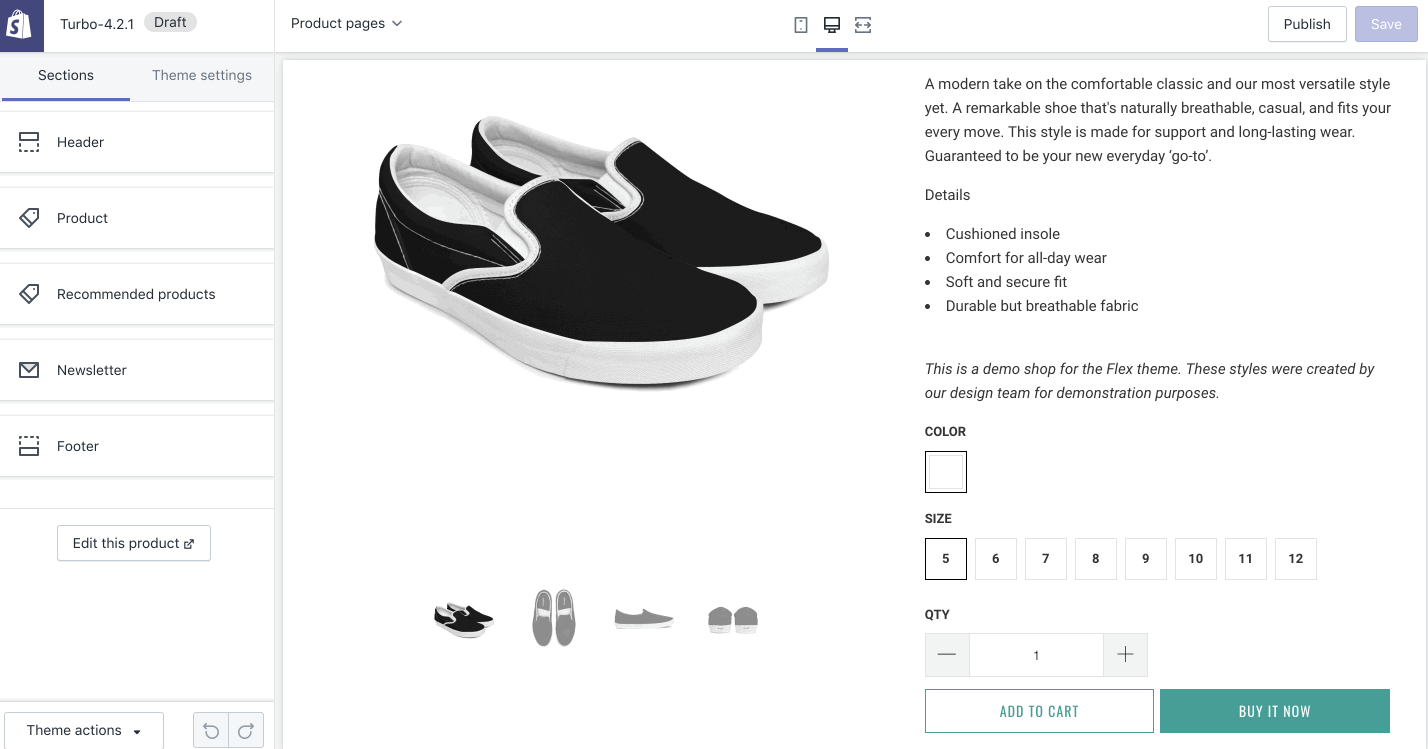The "Buy it Now" button is the unbranded version of Shopify's dynamic checkout buttons.
In order to hide the "buy it now" button in your theme and only have your "add to cart" button on the product page, head into Customize > choose 'Product pages' in the drop-down page selector. Your theme editor on the left will then update with the product page settings.
Under Sections > Product > Dynamic Checkout Button > uncheck the "Show dynamic checkout button" setting: