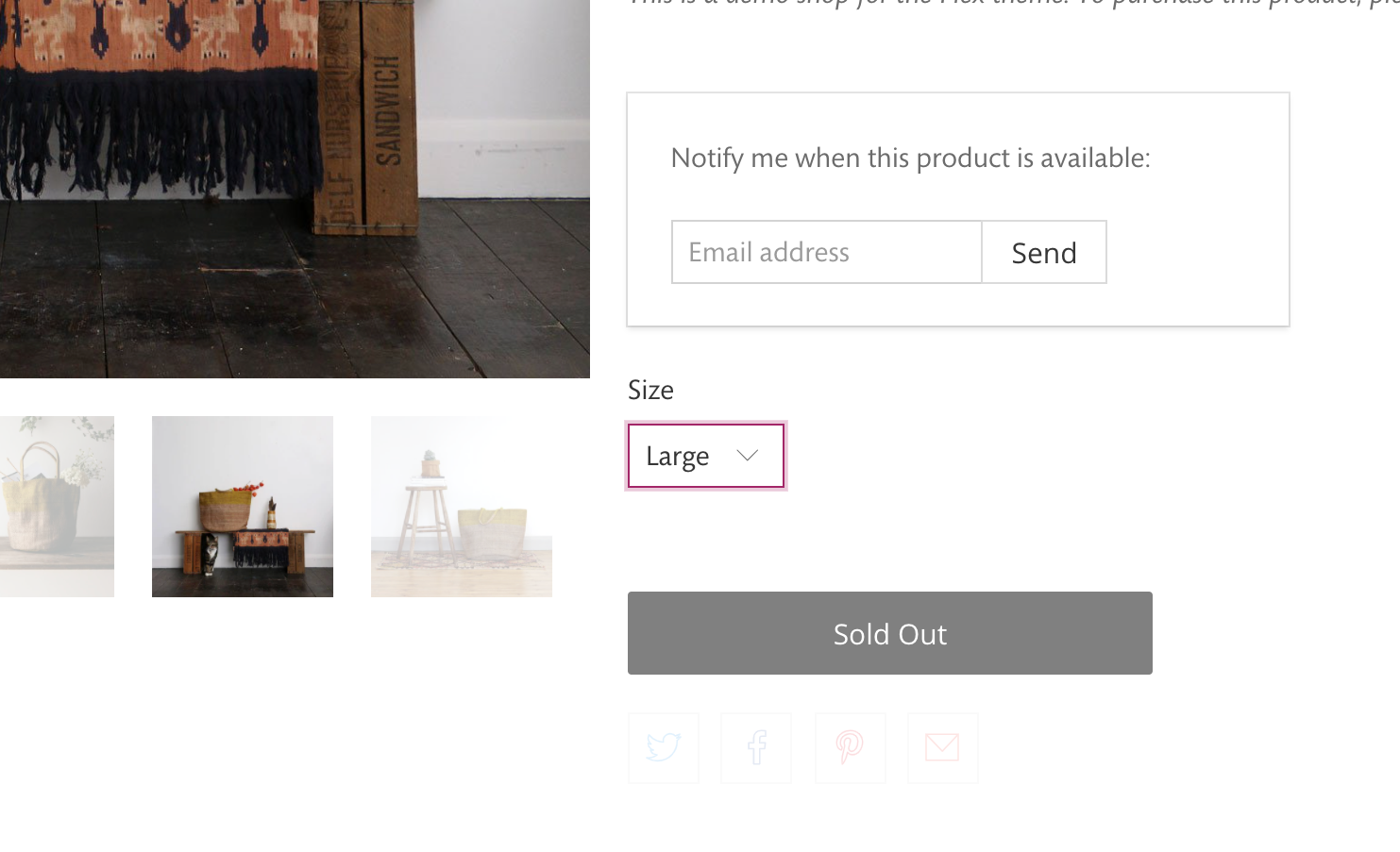Flex offers several options to customize how customers interact with product variants.
Use the Product Form portion of the Theme settings to automatically select the first variant (or require customer selection), conceal sold-out variants, show sold-out variants, or make sold-out variants selectable for your products.
Automatically Select First Variant
By default, the first available variant will be selected for customers.
Require Customer Selection
Disable the Auto-select first variant option to require customers to make a selection before the add-to-cart can be clicked.
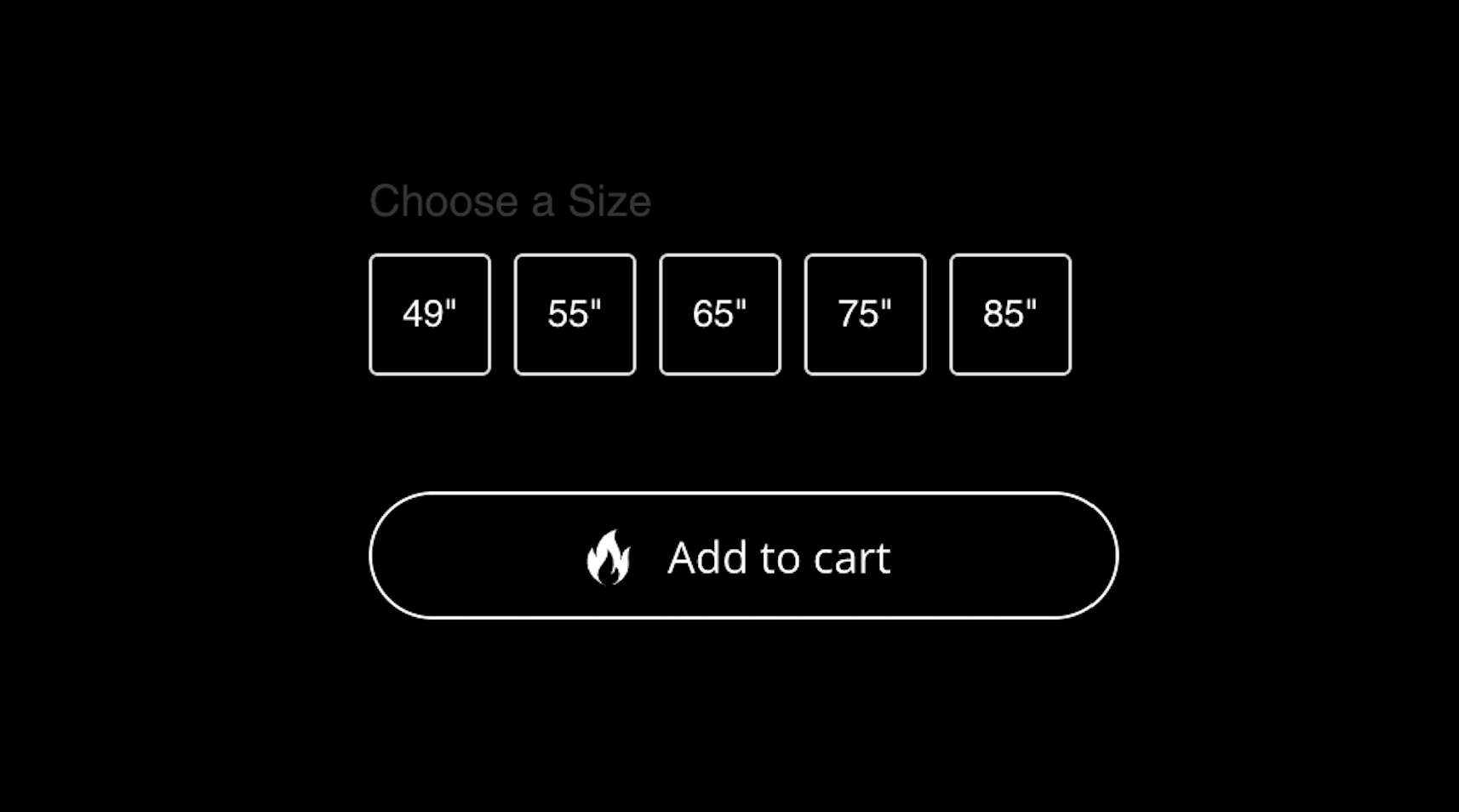
Conceal Sold-Out Variants
If variants have an inventory below 0, select Hidden from the Sold out options dropdown to conceal them from customer view.
Show Sold-Out Variants
To display sold-out variants, select Disabled from the Sold out options dropdown. Customers will be able to see the unavailable variant names.
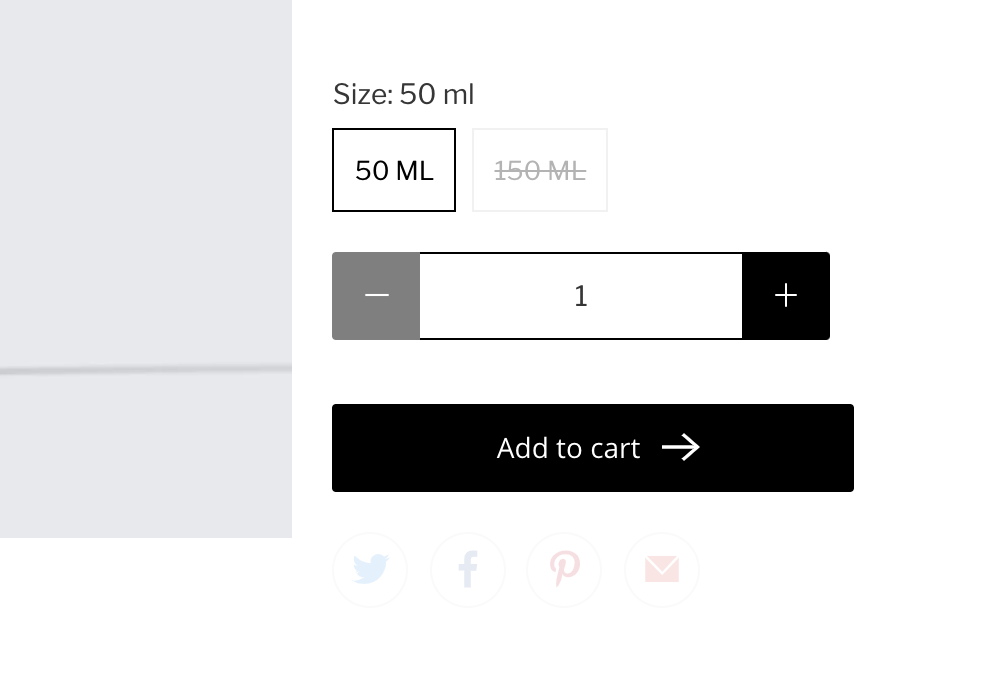
Make Sold-Out Variants Selectable
To show the unavailable variants and allow customers to select them, choose Selectable from the Sold out options dropdown. While customers can select a sold-out variant with this enabled, they can't add the item to the cart since the add-to-cart (ATC) is disabled. This setup is often paired with a back-in-stock feature or app.